ConfigSeeder 2.6 Released
With release 2.6.0 ConfigSeeder gets native support for Kubernetes thanks to the Kubernetes Connector, OS Connector as Docker Image and Simple Config Downloader.
Release 2.6.0 is focusing on support for Kubernetes. Configurations should be made available as easily as possible to the various applications in the Kubernet cluster. This can be achieved with just a few parameters. Of course, we deliver further usability improvements and bug fixes.

Highlight Features
Kubernetes Integration

Already with earlier releases, it was possible for applications to directly obtain values from ConfigSeeder thanks to the various clients (Eclipse Micro Profile Client, Spring Client, etc.). New with this release are three additional components that allow new possibilities without integrating the clients into the application.
- Kubernetes Connector (aka K8s Connector) creates and manages API keys and makes them available as Secrets. With these API Keys, the configuration values can be obtained from ConfigSeeder. The API keys are automatically replaced before expiration.
- OS Connector can create any number of files from ConfigSeeder. Thanks to templating, it does not matter in which file format the configurations are to be available.
- Simple Config Downloader is a simplified way to create a Properties or YAML configuration file via ConfigSeeder. Unlike the OS Connector, it only supports the export of a file in the supported formats.
API Key Assembly Management for K8s Connector

Let K8s Connector create API keys for you. Define which configuration groups the API key should have access to, in which namespace the API key should be created and the name of the secret. Done.
It is also possible to define labels or annotations.
Template File Previews for OS Connector
ConfigSeeder supports with the template data type a simple way to use the same configuration file for multiple environments by using variables suitable for the environment. The preview supports the user by letting him quickly see what the configuration file will look like at the end.
Let’s have a look at this simple nginx.conf example.
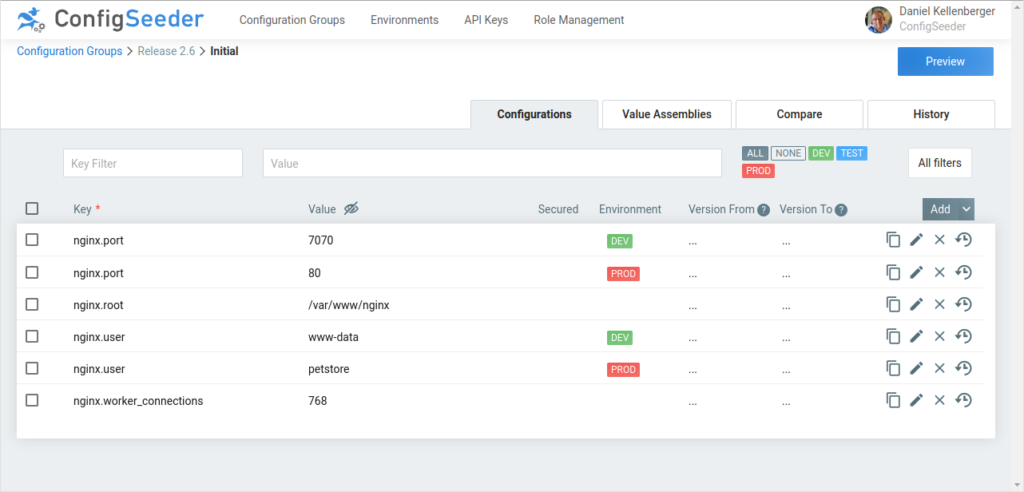

Regex Configuration Types
In some cases, configuration values may only contain certain characters. This is the case, for example, with Kubernetes entities. Annotations, labels, secrets, and so on only allow certain characters and certain lengths. With the configuration node type REGEX, it can now be ensured that the values do not contain invalid characters.
Different field restrictions for assemblies

Use regular expressions for your searches
It is already possible to filter the configuration values in the administration. Now you can use regular expressions for filter values in the fields Key and Context.
Statistics
Although most of our licensees have only one tenant activated, the statistic screen is still interesting. It shows how ConfigSeeder is used and which type of values are stored.

Features and improvements
- ConfigurationValueType: Regex #111
- Enable ConfigsSeder to push metrics to Prometheus #282
- Documentation Security #483
- Introduce resizable component #556
- Support regular expression for filtering context and keys #579
- Different restrictions for default assembly and other assemblies #587
- Implement Assembly Type API Key #589
- Make Multiline String – Popup resizable #607
- Preview for template assemblies (w/o Variables and Functions) #634
- Implement statistical information screen – License-base Statistics #635
- Implement statistical information screen – Distribution Statistics #636
- Allow import of REGEX configuration values #664
- Support for multiple configuration group keys in ConfigurationRequestDto #674
- Problem with called URL and parameter #676
- Add Role with only permission to update license #677
- Rename data role prefix “config_seeder” to “cs” #687
- Audit for license changes. #696
- Verify restrictions on tenant / global #701
Bugfixes
- Still able to save although the version is invalid. #544
- ConfigurationValueType: Boolean should toggle state immediately on click #642
- Stop Environment not working #644
- Unclear mandatory fields #645
- After a bulk operation, the selection is lost #646
- After cloning selection is not applied to the newly created values #647
- After fixing conflicts using bulk operations, conflict check is not performed. #648
- If the screen height is too small, a modal dialog shows not the full content #649
- After a restore, the wrong assembly is loaded #650
- Renewing API Key leads to a new name #651
- Value cannot be reverted in History View #652
- Email addresses should be handled the same on all pages #653
- Translation Bugs #655
- Assembly and environments loaded twice #657
- ConfigurationGroups list loaded, although not needed #658
- Boolean revert screen has a not needed “Boolean” text #660
- NullPointerException when trying to create a new ApiKey with an invalid request object #661
- On assembly screen, a user is not asked if he wants to lose his changes #662
- Create assembly button – Missing translation #663
- Assembly View: Multiple Popups when selecting another Assembly while editing an assembly #665
- An error message isn’t precise enough when saving an assembly containing a regex-config value with invalid value #666
- Copying Assemblies is broken (at least for API key secret) #667
- Problem details should always be visible if present. #668
- Endless reloads of the overview if the user has no access rights #669
- RoleMapping & functional roles: DEVELOPER and DEVELOPMENT #670
- Role Management: Data roles are not sorted #671
- Role Management: data-role config_seeder_app_sec not proposed #672
- Role Management: No default button defined for Popup ‘Add Identity Provider Mapping’ #673
- In preview name of env is used instead of key #675
- ConfigurationGroups needs to be disabled on Template Preview if no value is present. #682
- On H2 delete configuration node twice with the same key does not work #692
- New value cannot be entered if the key filter is active #693
- If error message or details are too big, the header is scrolled with #697
- The key filter should not be stored at all #700
- The multiline dialog cannot save empty texts #706
- Developers should be able to delete a node #707
- Restore of deleted value not possible #709
- Adapt text for tenant-based error message for global license restrictions #710
- Assembly: Rename apikey => apiKey #718

