ConfigSeeder 2.14 released
ConfigSeeder 2.14 brings simplified and intelligent import of existing values, details for certificates and many value type specific enhancements.

 Download ConfigSeeder Kubernetes Connector 1.3.1
Download ConfigSeeder Kubernetes Connector 1.3.1
 Download ConfigSeeder OS Connector 1.1.2
Download ConfigSeeder OS Connector 1.1.2
Highlight Features
Simplified Import for JSON, YAMLs and Properties (2.14)
Any configuration groups can already be exported and imported. Another core function is the export of configurations in various file formats. Now the appropriate import is also provided in the UI.
As with the import of configuration groups, the configuration values can be immediately classified and provided with filter conditions. There are also various strategies available for importing the values, which should simplify an update.
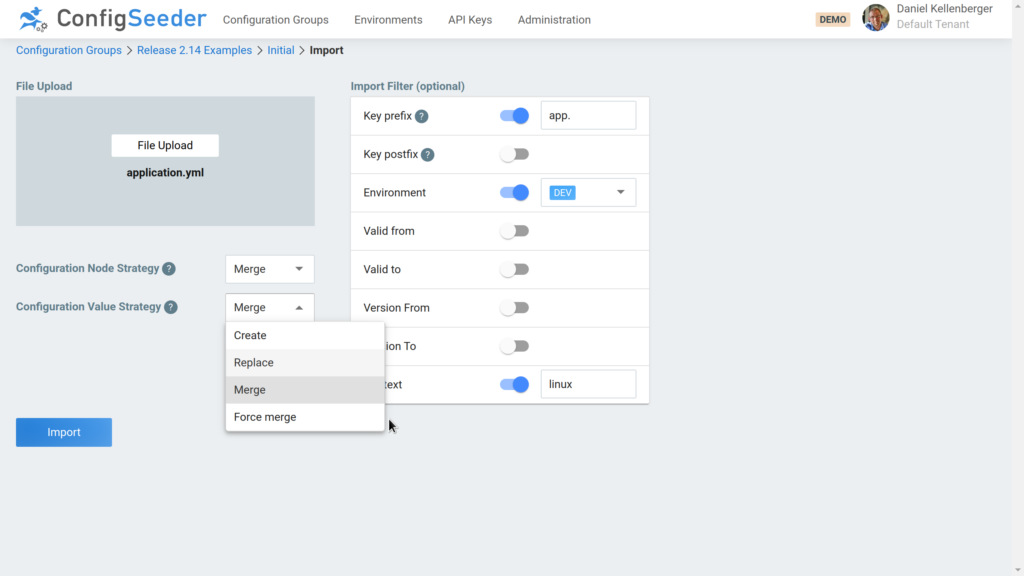
Datatype detection on import (2.14)
The import process tries to find the most suitable data type and imports the values not only as simple string values. The following value types are automatically recognized and assigned:
- String
- Number
- Decimal
- Boolean
- Multiline String
- Certificate
- Private Key
If the node already exists, an attempt is made to convert the value to the appropriate data type. I.e. for enumerations or regex validated datatypes the configured validations are applied.
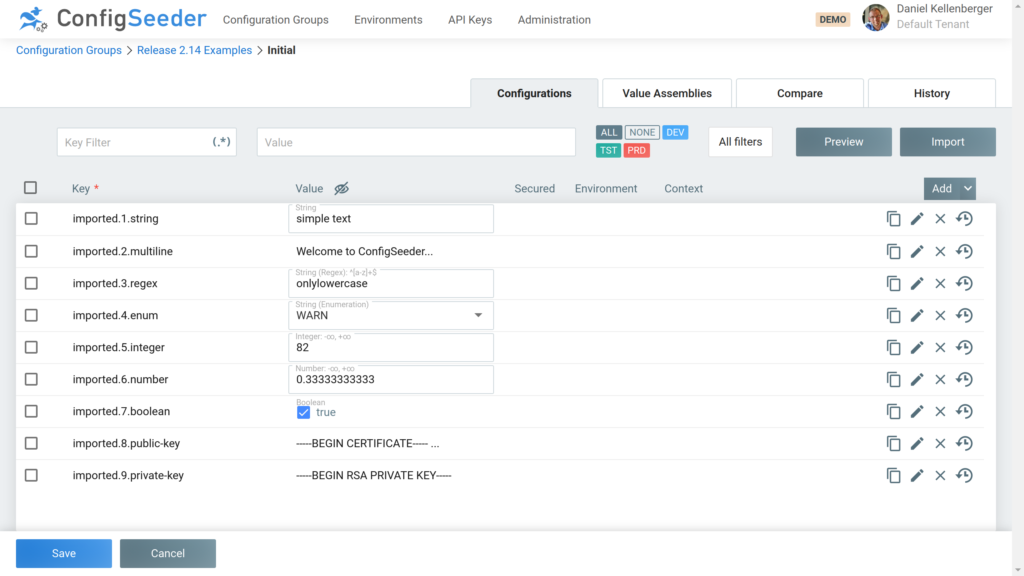
Display certificate details (2.14)
When updating or viewing the certificates, all known details of the certificates are now displayed. This makes it possible to check again whether the correct certificate is actually being used.
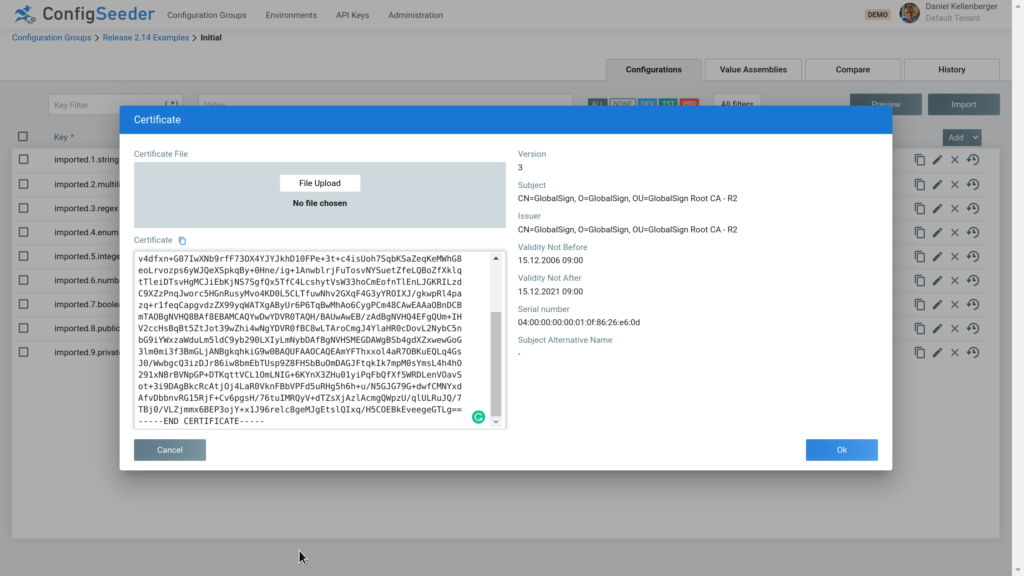
Shortcuts for API Key validity (2.14)
The system owner can already globally define the standard runtime of API keys. However, the default value is not always appropriate. With simple shortcuts, the validity of API Keys can be set easily.
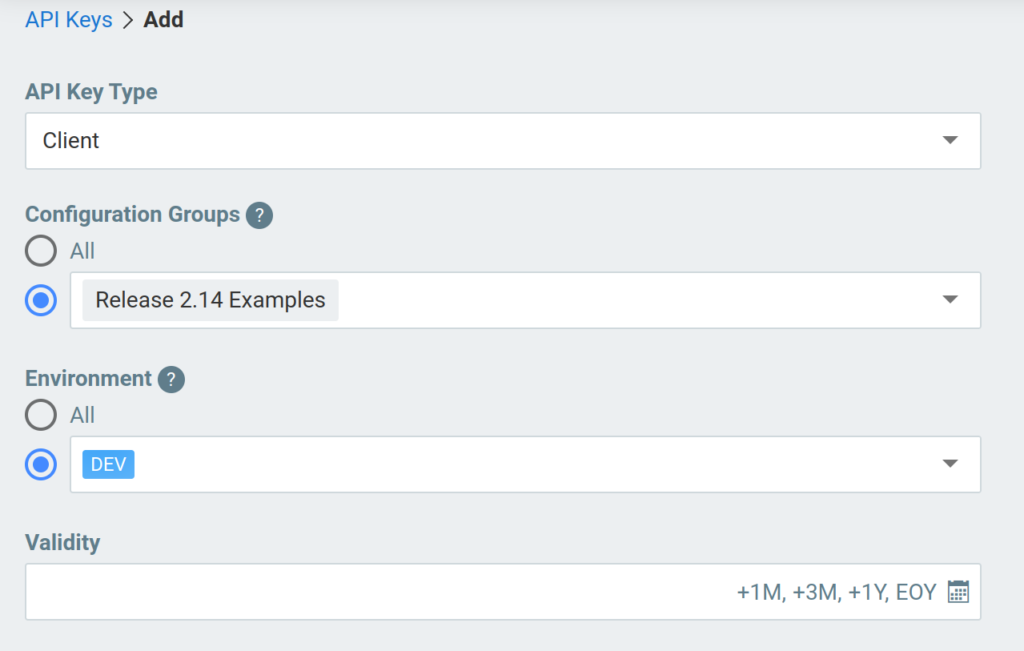
Simplified handling of ConfigMaps and Secrets (2.13)
Up to now the configuration of ConfigMaps and Secrets was available in two variants: A variant which contains the values themselves and a variant where values were referenced from another configuration group. This distinction was dropped in favour of a variant that supports both cases at the same time.
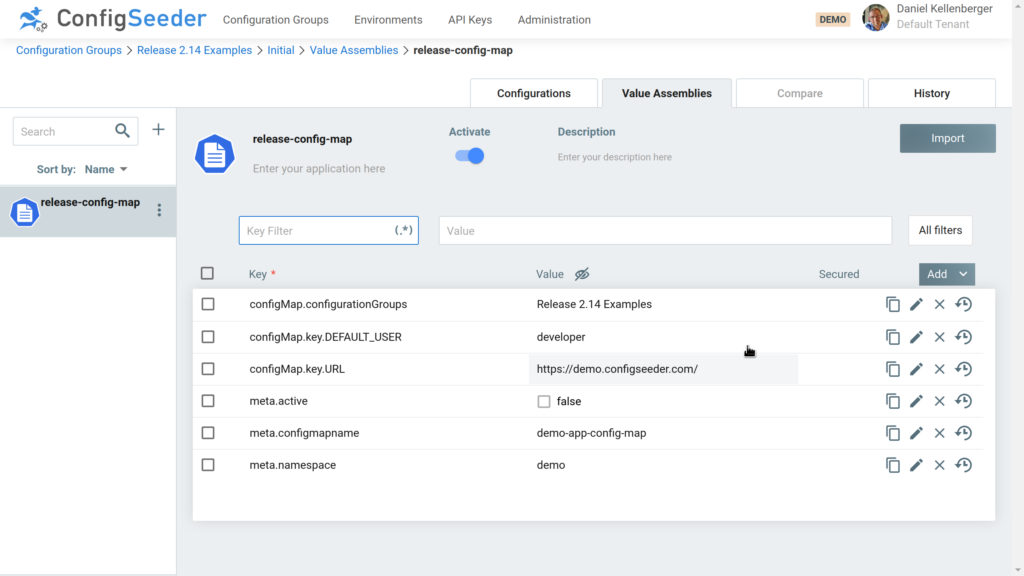
Available contexts as selection (2.13)
All context values that have already been entered are now available to assist in managing the values. This enables the values to be filtered quickly.
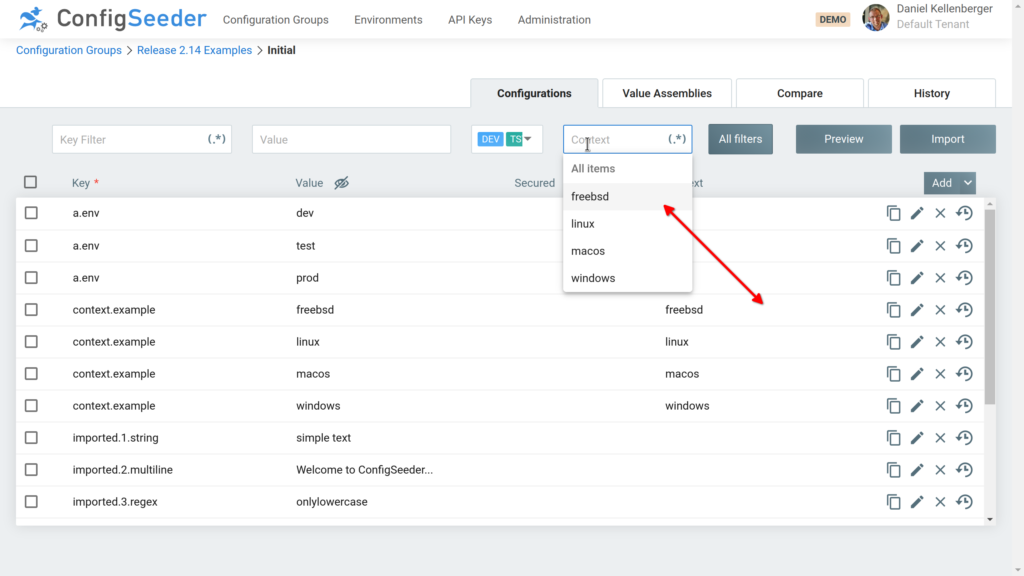
Support for nullable and deprecation (2.13)
During the lifecycle of an application, there will be changes in its configuration. Some values will be used in addition to the existing configuration, others won’t be used anymore and should be marked as deprecated and later removed. ConfigSeeder now supports this option. When you mark a configuration node as deprecated, it’s values will be shown greyed out.
Another new option is the ability to mark a configuration node as nullable. The default behavior is unchanged, you have to set this flag manually if you like a configuration value to be nullable.
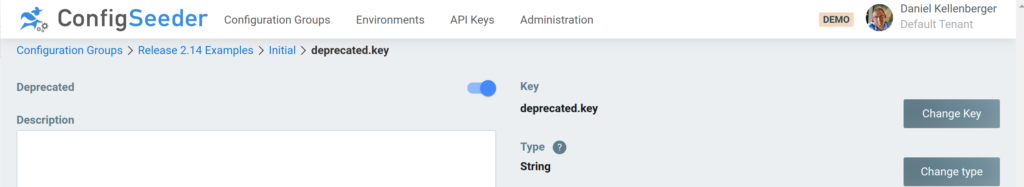
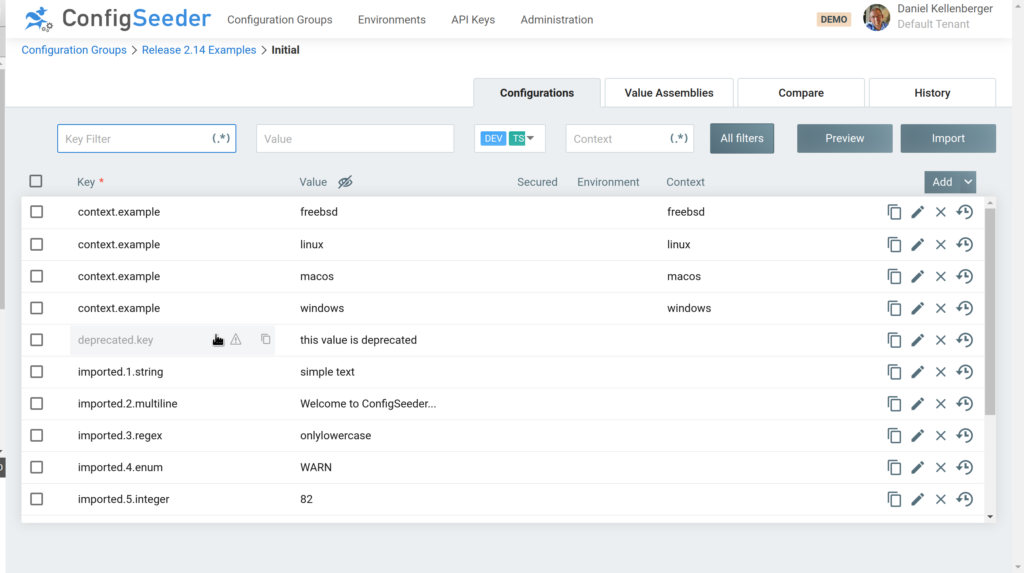
Support for numeric ranges (2.13)
Previously, for numerical values, the valid values had to be configured using a regular expression. This is no longer necessary. The valid value ranges can be configured directly with the data type. So upper or lower limits can be defined and it can be ensured that e.g. port specifications can never be negative and must be above the value range of 1000.
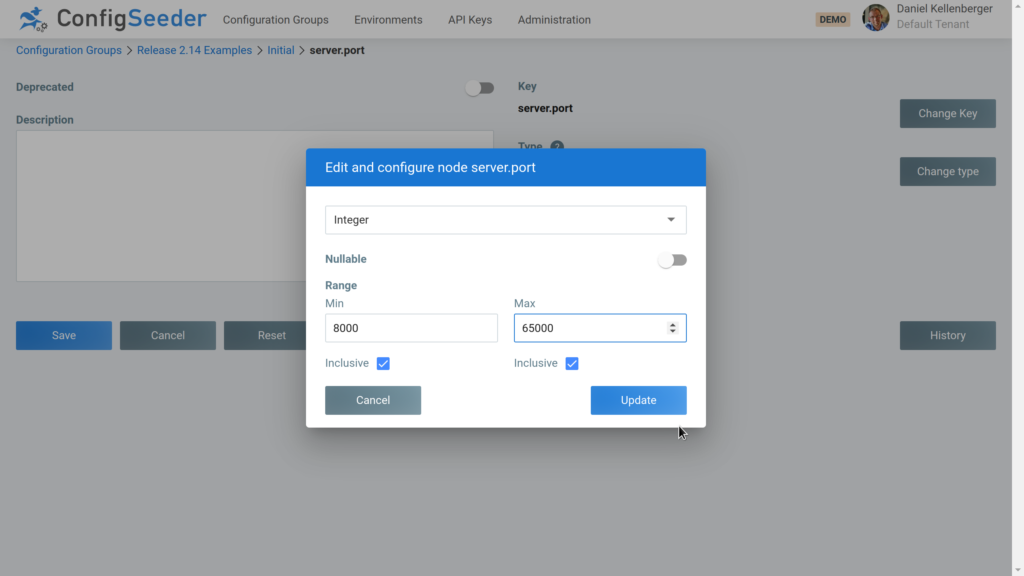
All Changes (ConfigSeeder Management)
Breaking Changes (2.14)
Property configseeder.server.url has been renamed to configseeder.server.notification.apiKeyExpiration.baseUrl.
Added
Release 2.14.0
- Configuration Value Import for YAML, JSON and Properties File #195
- On configuration import detect ConfigurationValueType automatically #1014
- Show Information for Certificates #929
- Implement Function Role Management #990
- Provide CRUD Interface for Terraform Plugin #1081
Release 2.13.1
- Mark configuration nodes as deprecated #724
- Support ‘nullable’ Integer/Number/Boolean Fields #841
- Add optional lower and upper bound to numeric value types #988
- User and group management: Show last login & dates #993
Improved
Release 2.14.0
- Add support for bulk conflict detection #964
- Send avatar in smaller size #1004
- Cannot preview data when having no available environments #1035
- Improve navigation away from Edit Node #1036
- Configure dynamic debounce time on previews #1042
- Show error when enum option is not unique #1052
- Add shortcuts for selecting validity on create API Key page #1058
- Grid column headers: sortable headers are not focusable with keyboard #1062
- Edit Pages: Shrink the width of all edit pages #1088
- Expose additional metrics #1096
- Improved support of IDP roles (filtering, length, additional characters) #1097
- Environment edit screen: Move access restriction to the right #1104
- Create Environment Page: Vertical Scrollbar is shown even if there is enough space available #1105
Release 2.13.1
- Profile Page – allow specific image file extensions #959
- Show context dropdown on CNVO on context filters #969
- User and group Management: Implement sorting #996
- Group and User Management creation and edit on separate pages #1003
- Merge ConfigMap: Key/Value local & referenced, merge Secret: Key/Value local & referenced #1013
- Move and Rename API Key flag on Preview Screen #1017
- Show Groups on profile page #1027
- Show current timezone in the users’ profile #1038
- Optional uniqueness of email #1048
- Make extracting username configurable (Saml) #1050
- Improve helm charts #1073
- Support removing binary #1078
Fixed
Release 2.14.0
- Configuration Key not marked as required on group creating #1076
- Fix logging error #1093
- Configuration Values of type Number are broken #1103
- UI doesn’t work when server url has wrong value #1107
- Fix environment edit page layout #1112
- Cloning an assembly causes 2 same rows in history. #1118
- Fix height of the initial assembly table layout #1125
Release 2.13.1
- Fix jumping texts on editable tables #973
- Validity is not updated after selecting date from the datepicker #980
- Adjust styling of differently-styled dialogs #1010
- History view doesn’t show Assembly #1018
- Inconsistent behavior of edit node page #1021
- Incorrect regex rule for the ‘REGEX’ value type #1033
- Long met-menu options overflow the container #1041
- Error when opening assemblies of type File: Binary #1047
- SAML Attributes can’t be extracted #1049
- Missing migration of template.file value in File:Template assemblies #1051
- Create Environment: Infix shouldn’t be required with access mode derived #1057
- Access Verification of Value Provider seems to be broken #1067
- Doku fix for Value Provider #1071
- Keystore Service should be able to handle ConfigurationValues with no content #1077
- On click of function role or data role, no checkmark needed #1086
- Fix form validation #1094
- Fix number value type validation #1103

