ConfigSeeder 2.20 with improved templating
ConfigSeeder Release 2.20 is ready to be tried out, offering new ways how to create dynamic configuration files using templating.

 Download ConfigSeeder® OS Connector 1.4.0
Download ConfigSeeder® OS Connector 1.4.0
 Download ConfigSeeder® Kubernetes Connector 1.6.0
Download ConfigSeeder® Kubernetes Connector 1.6.0


Highlight Features
Templating using Handlebars
ConfigSeeder® already supports templating since version 2.0, but the solution was limited in that only variables could be used within templates. With release 2.20 ConfigSeeder supports templating based on handlebars and thus allows not only the use of variables but also of conditions and functions. So depending on values or filter criteria the configuration files can be structured differently. For more information take a look at chapter 4.3.3.2. Preview for File: Generated & ConfigMap: Template of the manual, where all available functions are documented.
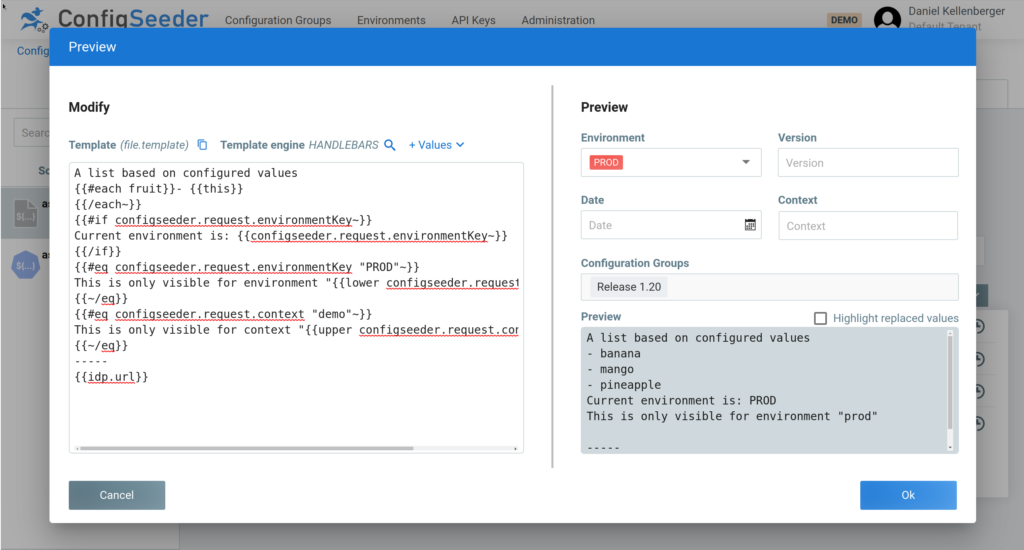
GitOps Support
Some companies rely heavily on GitOps. This has the advantage that all configurations are stored audit-proof and versioned but brings the disadvantage that credentials must be stored encrypted, only a restricted group of people can work with Git, and also the reusability of configuration values is made more difficult. The ConfigSeeder® GitConnector introduced with Release 2.19 brings together the advantages of both worlds and still allows central management of configuration values, but enables configuration values to be automatically synchronized into the correct Git repository. ConfigSeeder® GitConnector also supports Kubernetes ConfigMaps, Secrets, and Sealed Secrets.
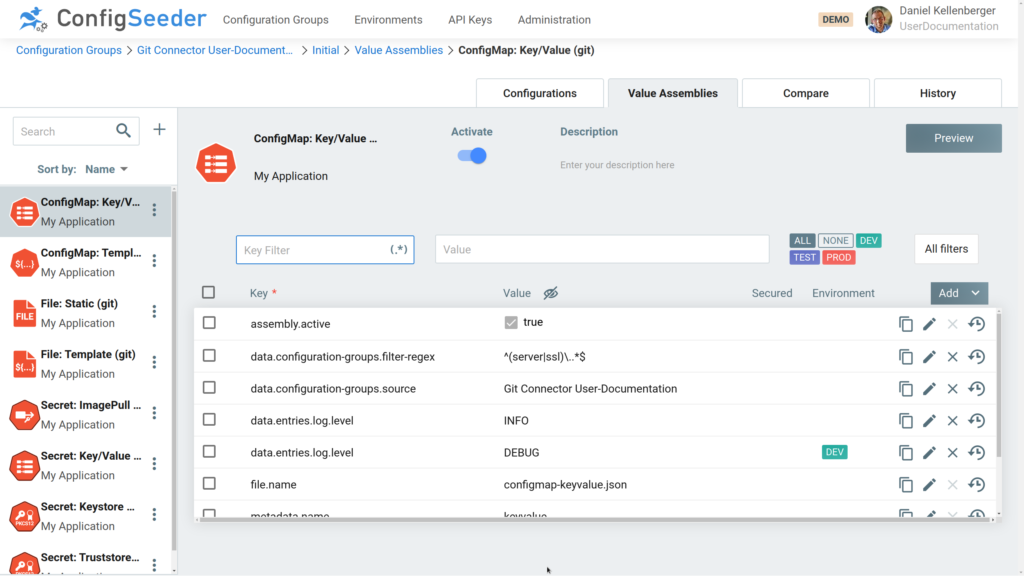
Support for ImagePullSecrets
In Kubernetes, ImagePullSecrets are used to download Docker images from secured repositories. These can now also be created and managed with ConfigSeeder®.
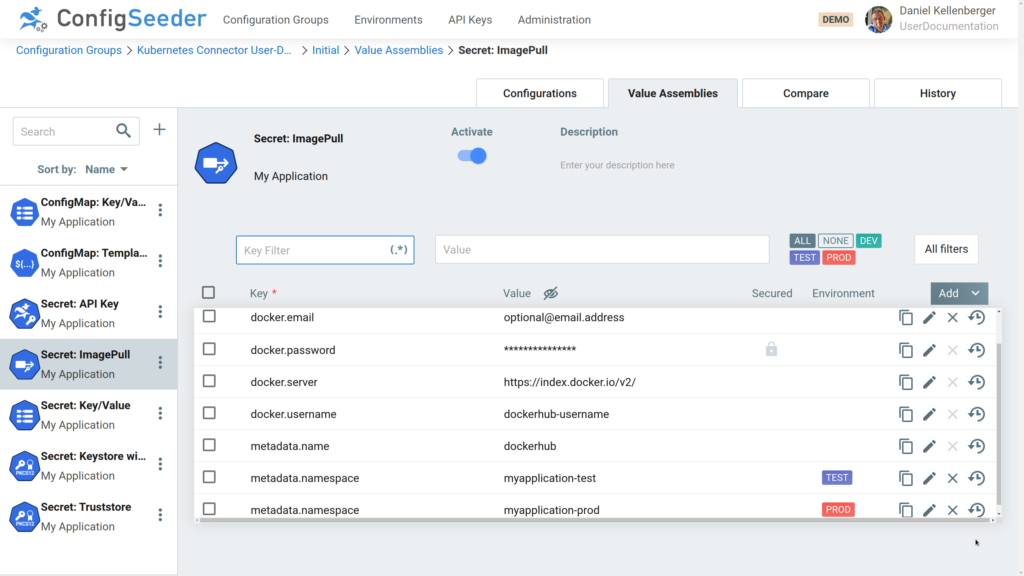
Keystore Assemblies with multiple private keys
Previously, only one private key could be stored in a Keystore. This restriction has been lifted and now multiple private keys can be stored in a Keystore.
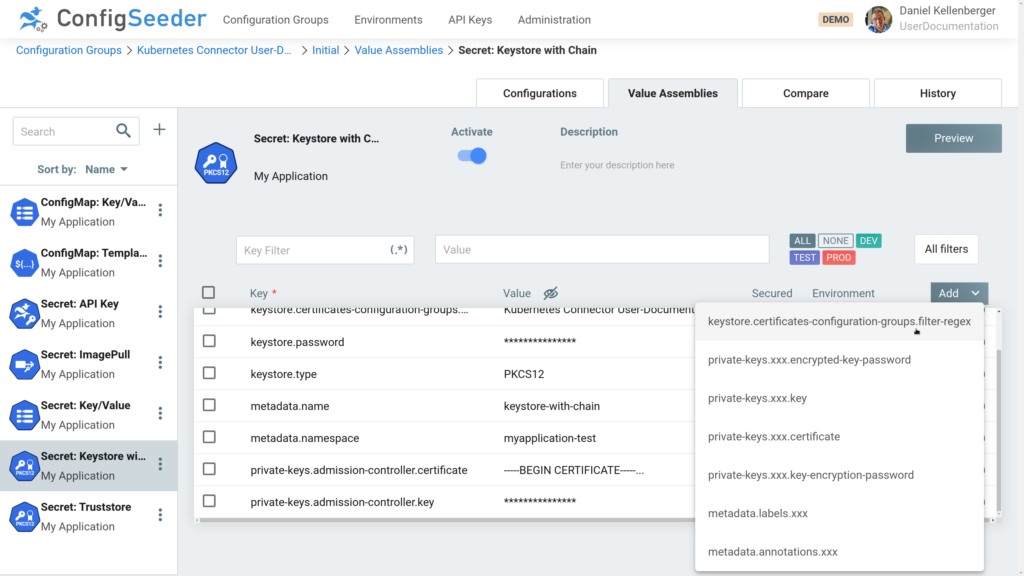
All Changes (ConfigSeeder® Management) since version 2.18
Please check the list of breaking changes. For more details please visit https://download.configseeder.com/management/CHANGELOG.md
Added
- Improve Template Assembly Types / Preview, Support for Handlebars #867
- Support multiple private keys in Keystore-Assemblies #1240
- Create assembly for creating ImagePullSecrets #1318
- Support Assemblies for the Git-Connector #1325
- Don’t add users IDP roles to the JWT, but use the persisted value. #1316
- Support additional login hints to be sent to the IDP #1317
Changed and improved
- Upgrade to alpine 3.14
- CNVO: final workflow adjusting #1310
- Improve Design of the Assembly-Type Icons #1327
- Improve handling shortcuts #1218
- Update libraries (Security) #1324
- HA: Drop ETCD Support #436
- Rename Keys for K8s/OS Connector Assemblies #1016
- Encryption of data in value provider should be independent of management #1074
- HA: No need to configure JWT private key. Public key is enough. #1075
- Key/Value Assemblies: Altered key restrictions for ConfigMaps and Secrets #1202
- Replace custom overlay with the shared tooltip #1220
- Adapt overview URLs to be consistent #1266
- Improve handling invalid date on Preview Page #1267
- API-Key Overview: Reduce number of requests by using debounces. #1271
- Keystore Assembly: Increase width of the Dropdown for adding configuration values #1296
- Keystore preview: Show one subject alternate name per line #1297
- ActionLog: Deletion in bulk sizes #1308
Fixed
- Fix bulk selection of API Keys #1272
- Keystore preview: Double scollbars #1286
- ConfigurationGroupsKeys are shortened #1313
- CNVO: Row selection has dropped after cloning #1330
- CNVO: Bulk cloning is available for row with incorrect key #1332
- CNVO: Version interval validation is broken after cloning #1333
- CNVO: Filters got reset after saving #1336
- Access denied exception on preview of configuration values is not shown #1338
- API Key renewal broken #1339
- Only the first API key environment is visible on AKO #1343
- Switching to assembly tab and back shows unexpected error #1348
- Copied assemblies should be disabled #1305
- Fix Warning in Customers log #1312
- ConfigNodes contained in Assemblies shouldn’t be editable #1066
- Fixed and predefined configuration nodes in assemblies should not be changeable #1201
- Allow jump into copy buttons by keyboard #1215
- Disallow create unique nodes multiple times #1243
- Confirmation Dialogs: word-break: break-all instead of break-word #1278
- Keystore file: Error shown when opening preview #1285
- Handle long names #1287
- Disable the password for the setup profile doesn’t work any more #1288
- API Key Creation Error #1289
- Uploading certificates – error shows wrong filename #1294
- Keystore preview should not change the alias #1295
- Counting environment references leads to error #1300
- ConfigurationValue: Non-deletable values are shown as deletable #1302
- API Keys filtering is buggy #1307

