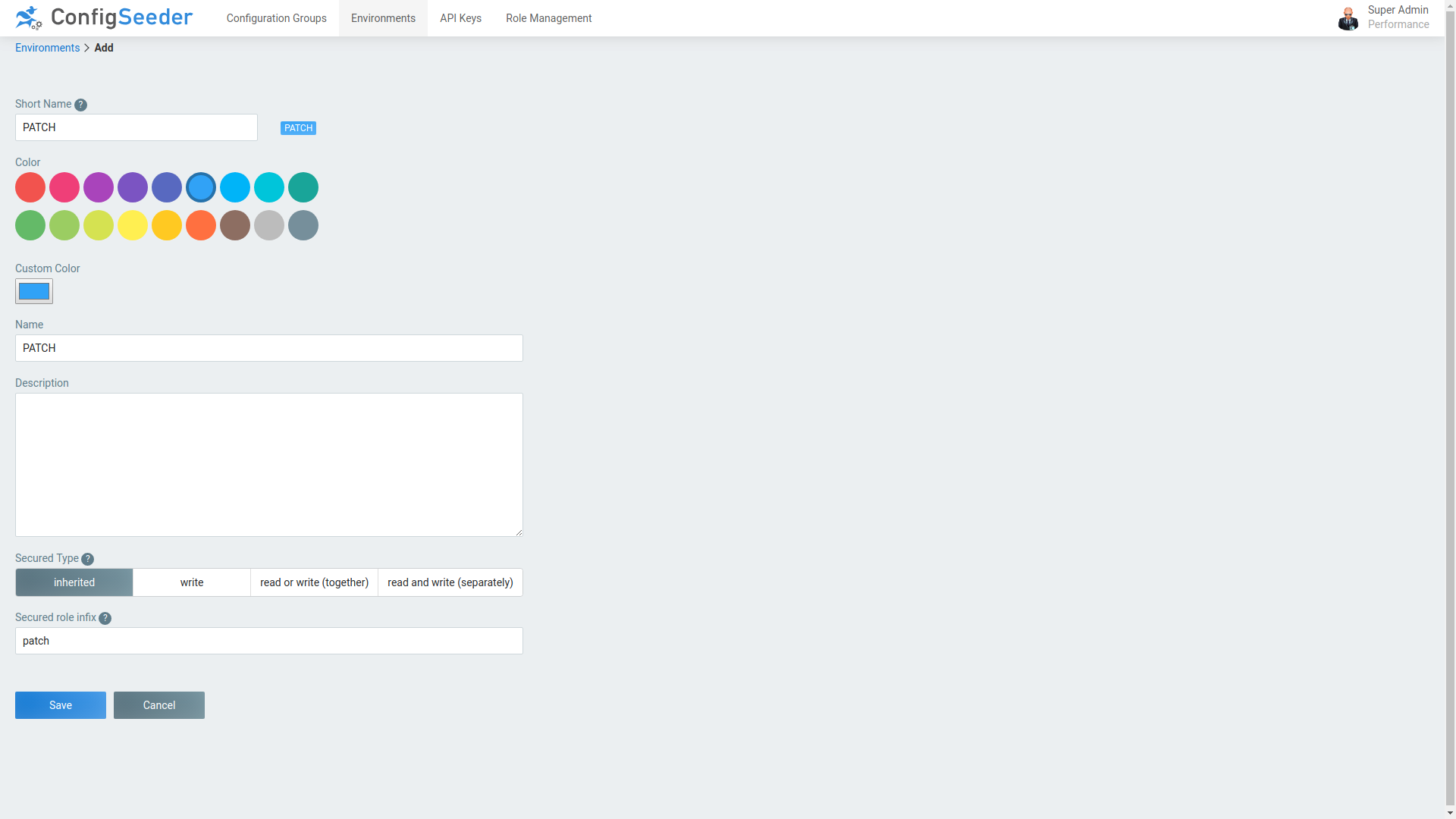Multi Environment
Manage multiple Environments, compare and share configuration data among multiple environments.
Most companies we know use at least a Test and Production Environment for developing and releasing their applications. Some of them deploy their applications on six different environments. Independently of how many and which environments you use, you will be able to reproduce them in ConfigSeeder.
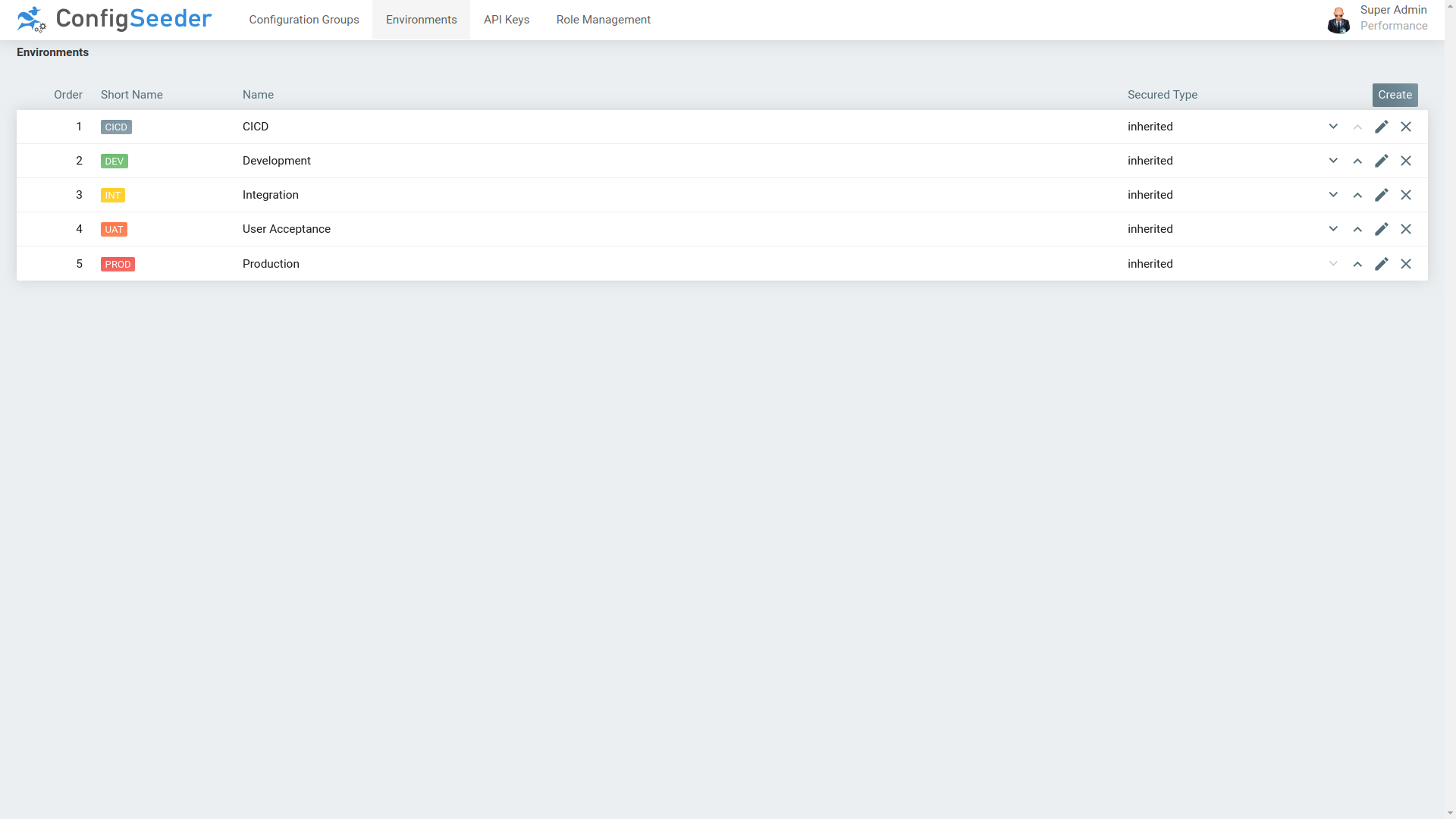
While typically developers are fine to change values on test environments, production is normally protected and can only be changed by a restricted number of people. You will be able to select which group of people is able to access or modify data per environment. Please find more information about restricting access under Access Restriction. You can also assign a color to each environment to be able to tell easily which configuration value belongs to which environment.