Demo ConfigSeeder
Easily test ConfigSeeder on our demo instance. Try all our features incl. all restricted ones.
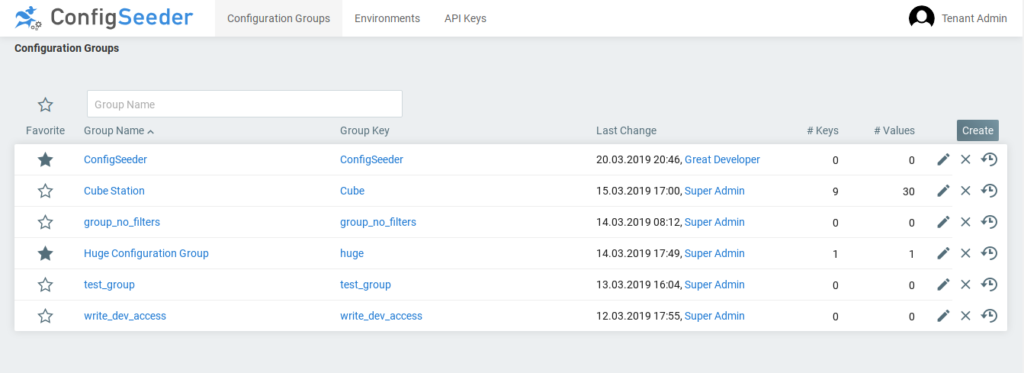
1. Login to our Demo Instance
Login with one of the following users on our Demo Instance.
| Username | Password | Description |
| tenantadmin | tenantadmin | Allows to manage the demo tenant, but not to modify any configuration group values. |
| applicationmanager | applicationmanager | Role to fully manage configuration groups. This role is currently configured to have full access on the tenant. |
| leaddeveloper | leaddeveloper | Allows to manage configurations of all environments, except production, where only read access is granted. |
| developer | developer | Can manage all configuration values except production. |
| reader | reader | Has only read access to unrestricted values. |
2. Play around with our features
- Add additional environments
- Add new configuration groups
- Add configuration values
- Check the audit log of all your changes
- Preview the file that will be exported on the preview page
3. Connect a demo app / your app to ConfigSeeder
- Try out one of our demo projects or connect your application to ConfigSeeder:
- Create an API key and use it for your demo application
- Check out one of the demo projects located at https://gitlab.com/configseeder/java-clients/ and follow the Tutorial in the README.md file.

