OS Connector
The OS Connector is a ConfigSeeder® extension that retrieves configuration data from ConfigSeeder® and makes it available in a file system. Supported Operating Systems are Linux and Windows. There is also a Docker Image containing the OS Connector.
The following image shows how the OS Connector communicates with the ConfigSeeder.
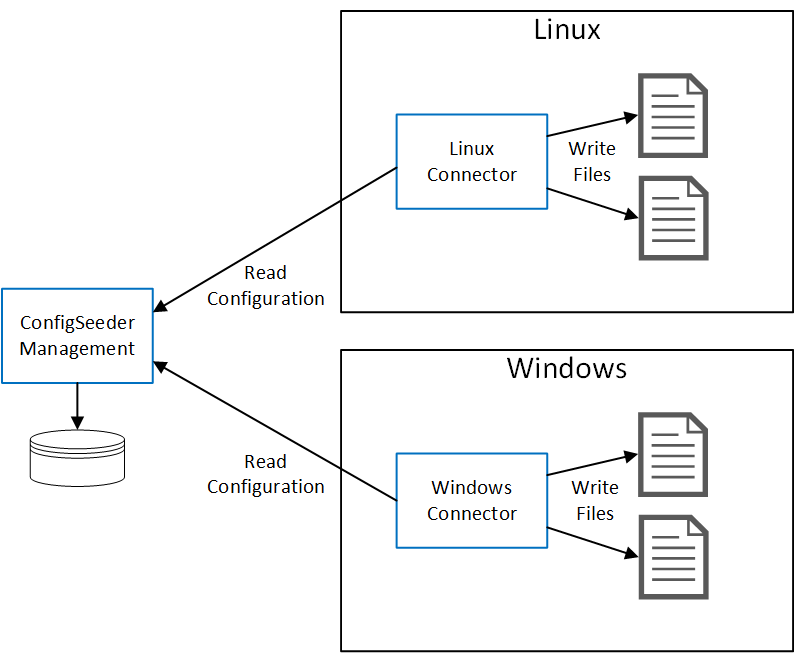
The connectors work with a pull-mechanism: It isn’t required for the ConfigSeeder Management to know all the clients, the clients actively ask the ConfigSeeder® for new data.
The use of the OS Connector must be licensed. Don’t hesitate to contact us if you like to do a PoC.
Benefits of the OS Connector
Low coupling between applications and ConfigSeeder®
Without the use of a Connector (OS Connector or Kubernetes Connector), applications need to be integrated with ConfigSeeder® to be able to retrieve configuration data. This integration can either be done with one of our clients or natively by calling the Rest API. Regardless of the exact solution, a direct dependency between the application and ConfigSeeder® is created.
When using the OS Connector, the need to integrate an application directly with ConfigSeeder®, and therefore the mentioned dependency disappears.
Use the OS Connector, if no direct dependency between an application should be created.
Perfect integration for 3rd party applications
Usually, third-party applications cannot simply be expanded with additional libraries. Therefore, our client libraries can’t be used in third-party applications to retrieve configuration data.
However, almost any application can be configured with either configuration files, environment variables, or a combination of both. The OS Connector can create a variety of files, be it configuration files in various formats or a shell script that sets environment variables. Therefore, the OS Connector can be the perfect solution to provide configuration data for third-party applications.
Use the OS Connector, if no direct dependency between an application can be created.
Run OS Connector as an init container to provide configuration files to a dockerized application
For providing configuration data to a Kubernetes cluster, we offer the ConfigSeeder® Extension Kubernetes Connector. However, there are always scenarios in which configuration data should be retrieved at startup time. The OS Connector fulfills this scenario when run as an init container. The dockerized OS Connector can be obtained from docker hub.
Use the OS Connector as an init container if a containerized application requires to retrieve configuration files at startup time.
Supported file Types
The OS Connector can provide different types of files to either Linux or Windows. These supported types of files are explained below. Find more information in the OS Connector documentation.
Static files
Create and manage files which contain static content with assemblies of the type File: Static.
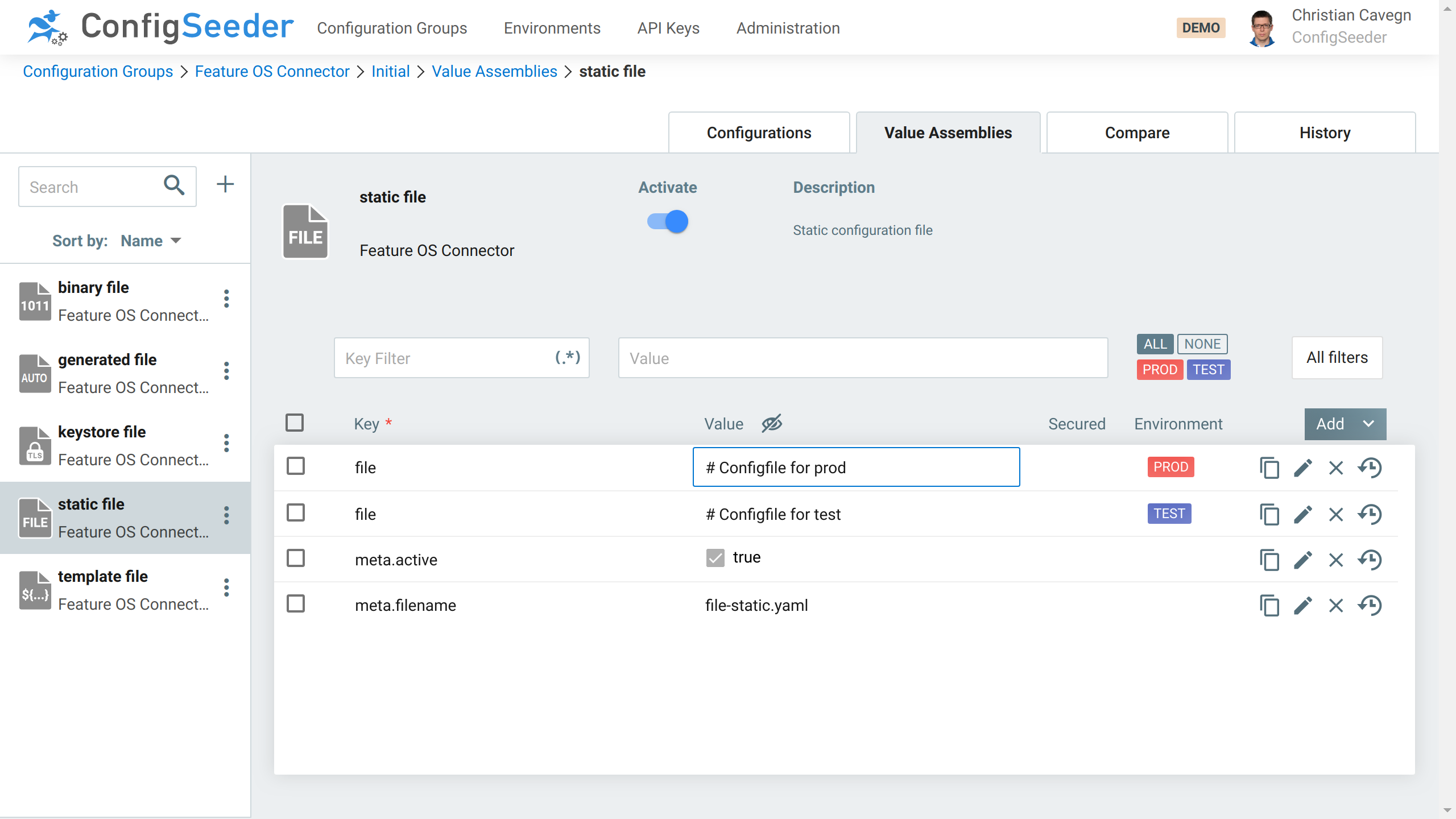
The static file content can be defined per environment or any other (combination) of filter criteria. The resulting file will have exactly the defined content.
Generated Files
Create and manage files created out of existing configuration data. Create an assembly of the type File: Generated, point to an existing configuration group and choose the required output format.
Configuration group containing the values:
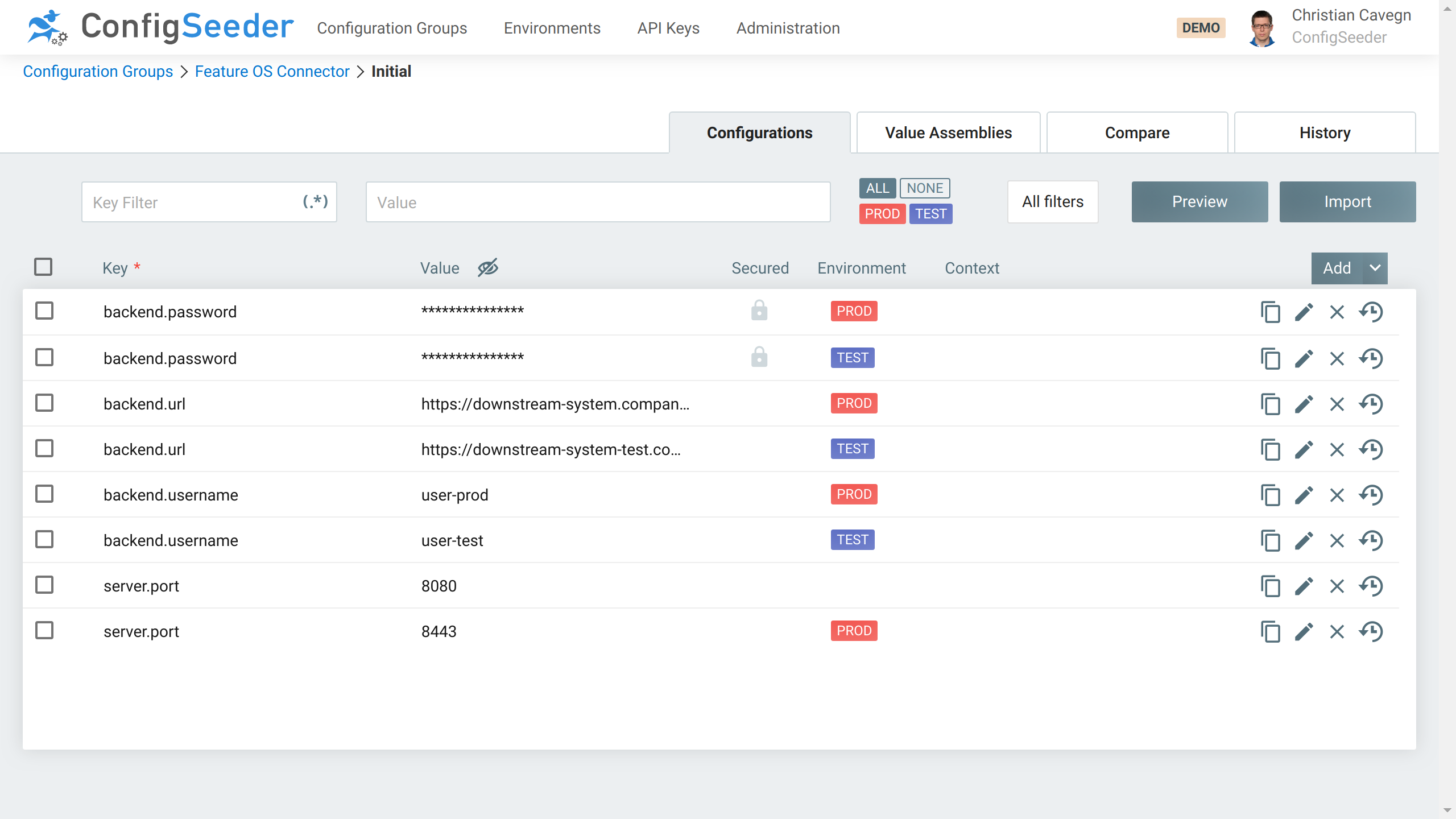
See in ConfigSeeder® the result the assembly will generate:
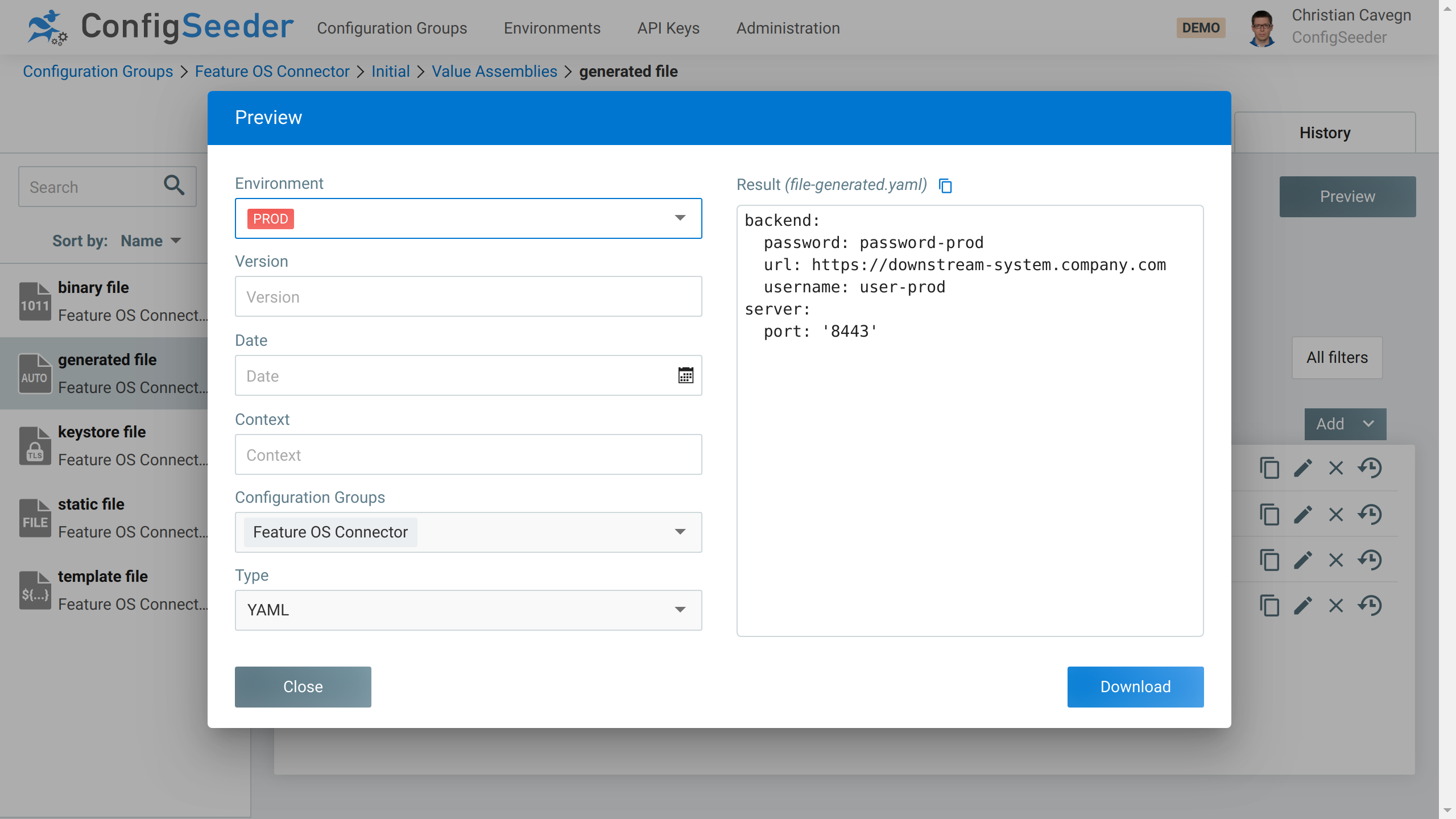
Supported output formats are:
- Properties
- YAML
- JSON
- INI
Template File
Create and manage files that are created using a templating mechanism. Create an assembly of the type File: Template and store a template that is used to create the files on the target runtime environment.
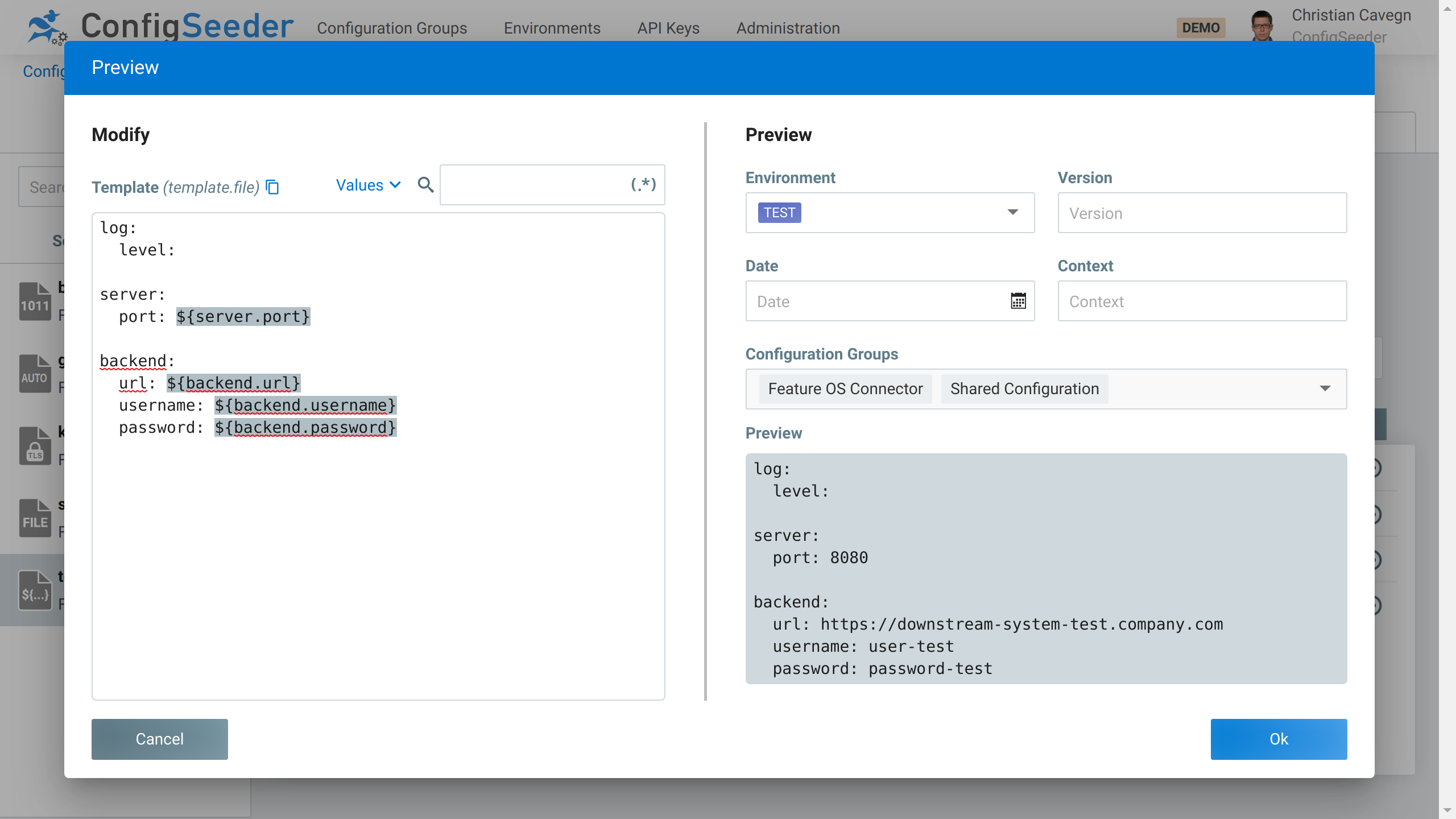
The resulting file could look like shown in the preview.
Binary files
Create and manage binary files like licenses or similar data with the assembly File: Binary
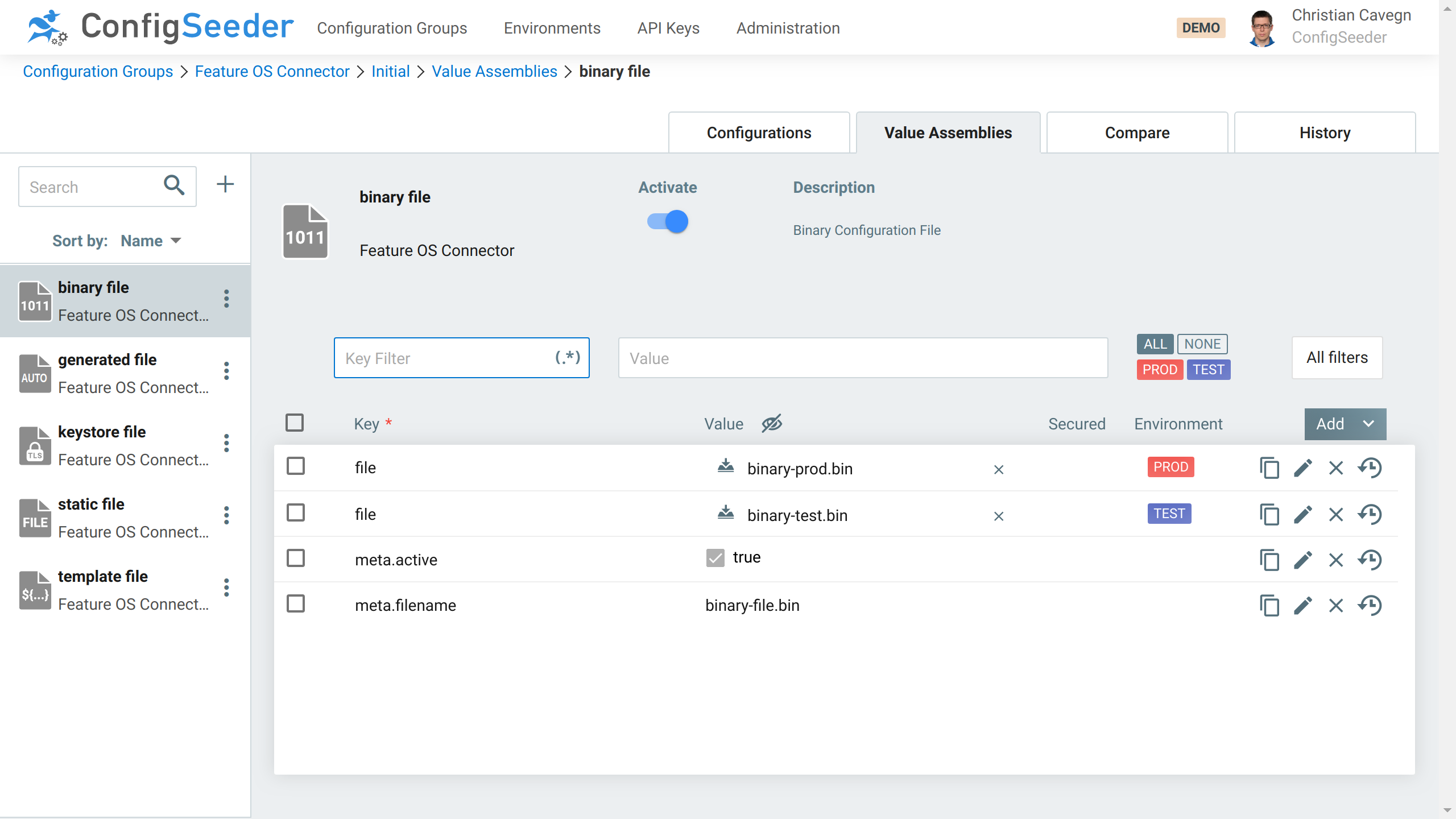
The resulting file has exactly the defined content.
Key stores and trust stores
Create and manage key stores and trust stores based on Certificates and Private Keys stored in ConfigsSeder®. Create an assembly of the type File: Keystore and define what content your key or trust store should contain.
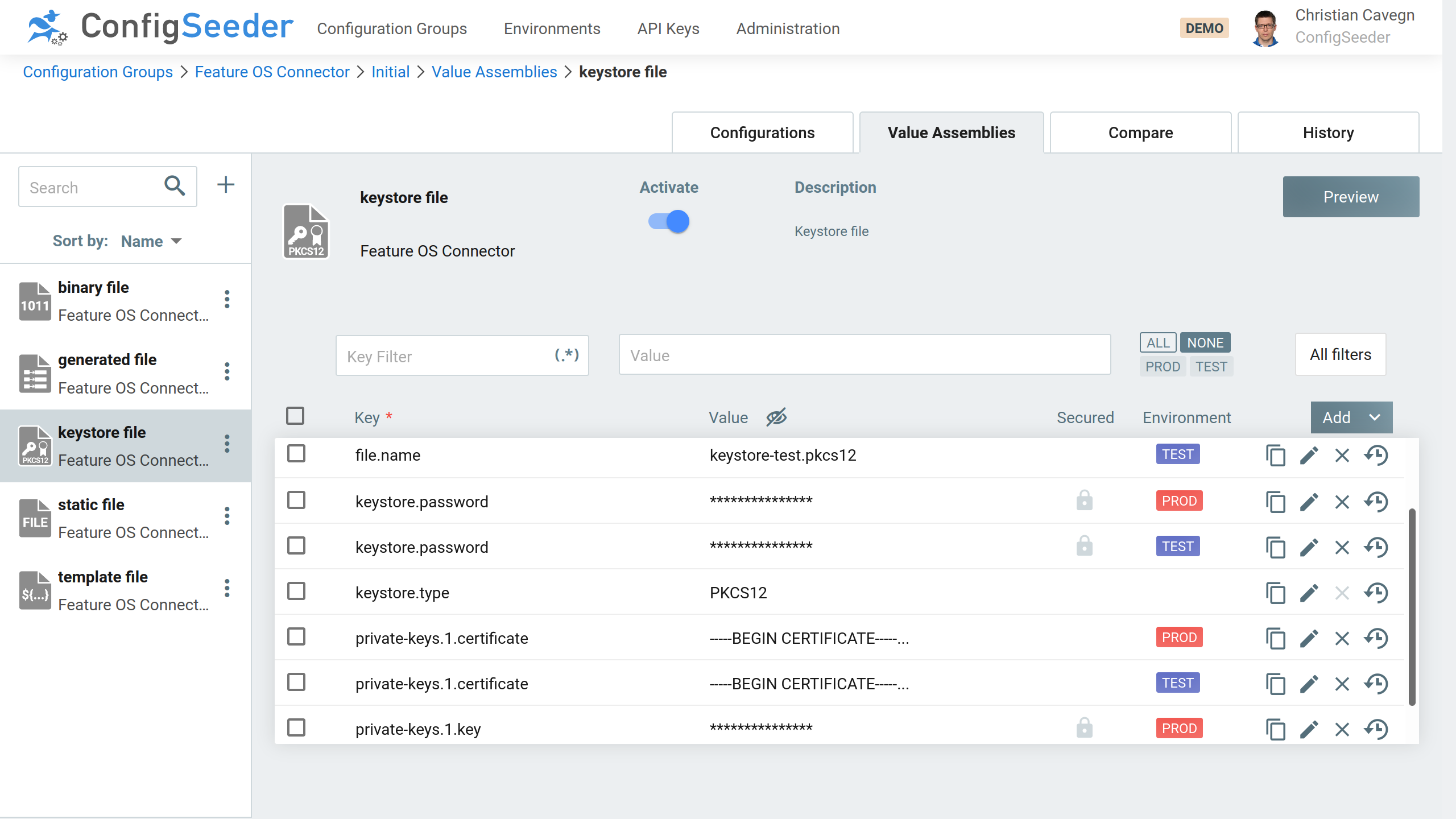
The resulting file will contain the key store as defined in the assembly. By clicking on the preview button you can easily see how the resulting key store will look like.
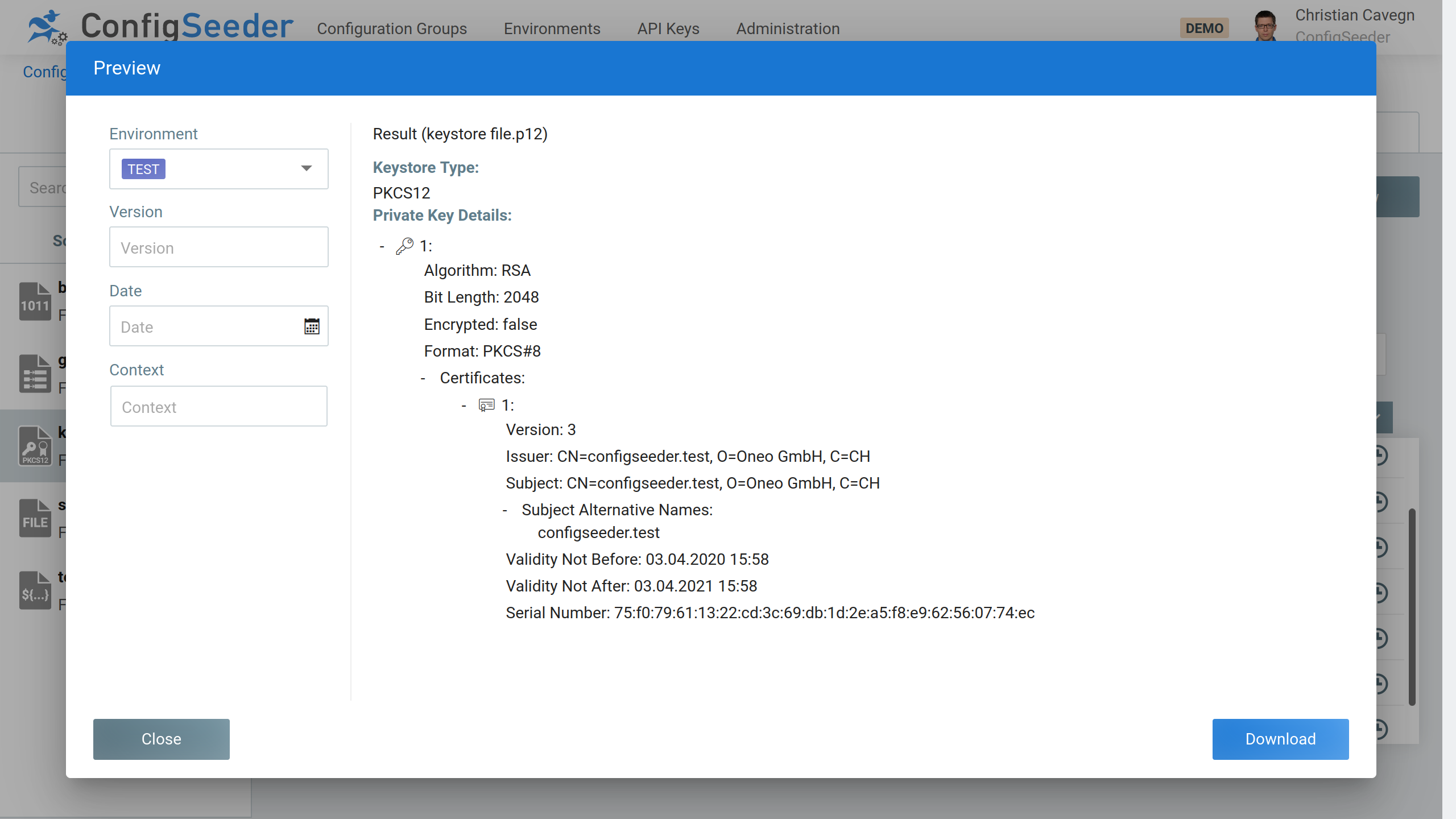
ConfigSeeder® can also send notification emails for certificates that are nearing the end of their service life.
See our blog article Manage Key Stores and Trust Stores for more details.
Metadata
For all kind of files managed by ConfigSeeder®, the following options can be controlled (Be aware that if the target runtime environment is Windows, some restrictions apply):
- Owner of the file
- Group of the file
- Mode of the file (executable files are not allowed per default)
- Allowed output directories
This makes it possible to provide configuration data exactly like required to your applications.
Next Steps
If you are interested in trying out the ConfigSeeder® Extension OS Connector, have a look at the demo.
Don’t hesitate to contact us if you have any questions or if you need a trial license.

